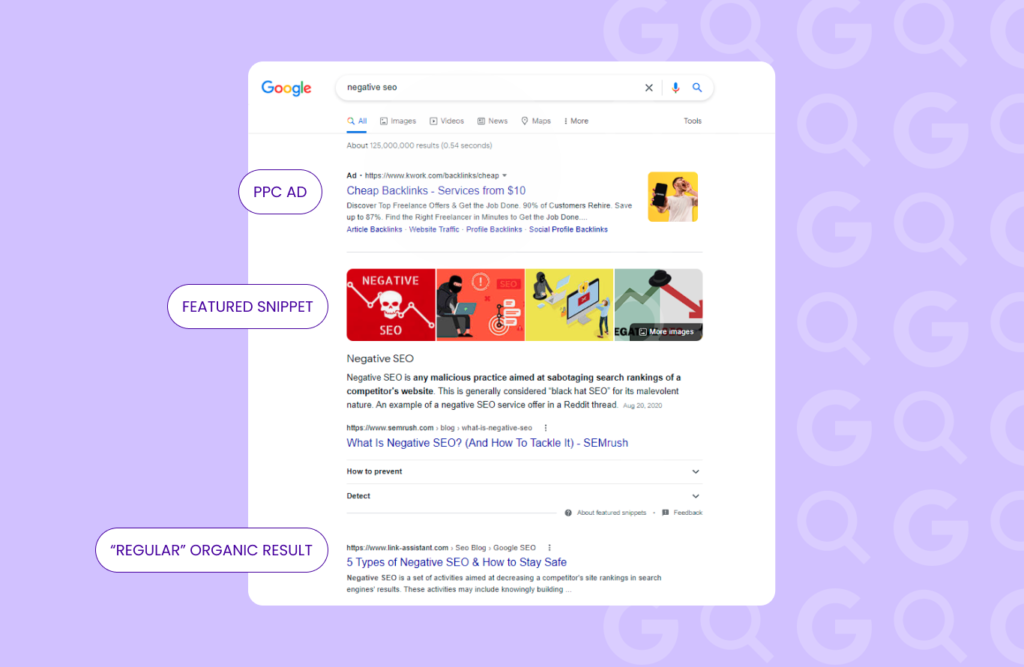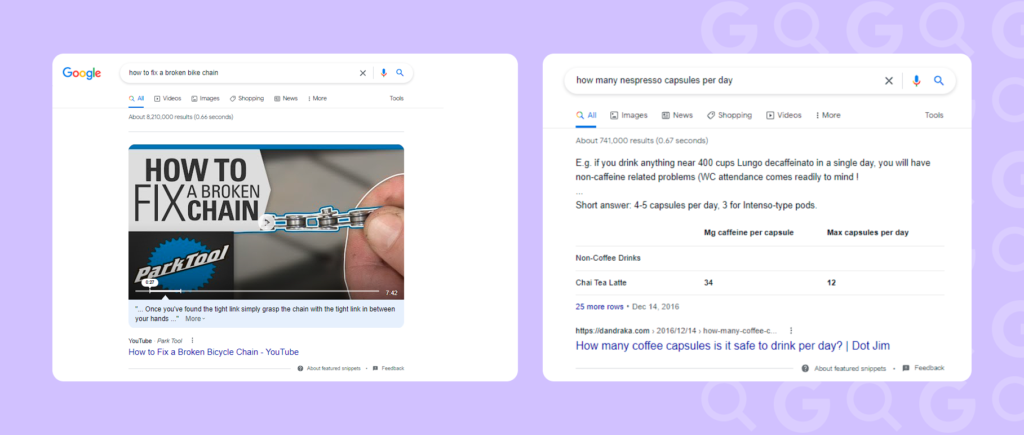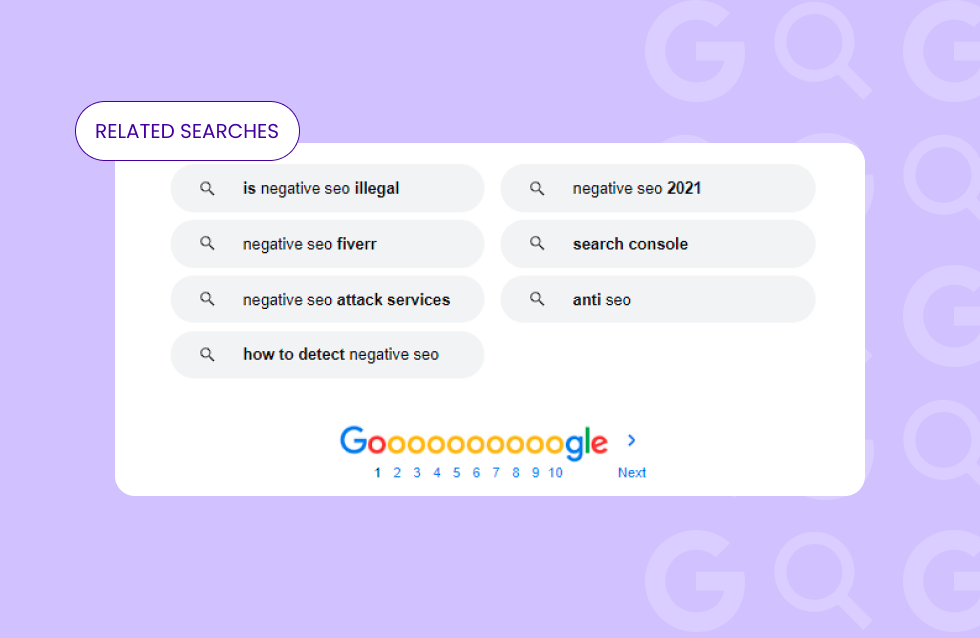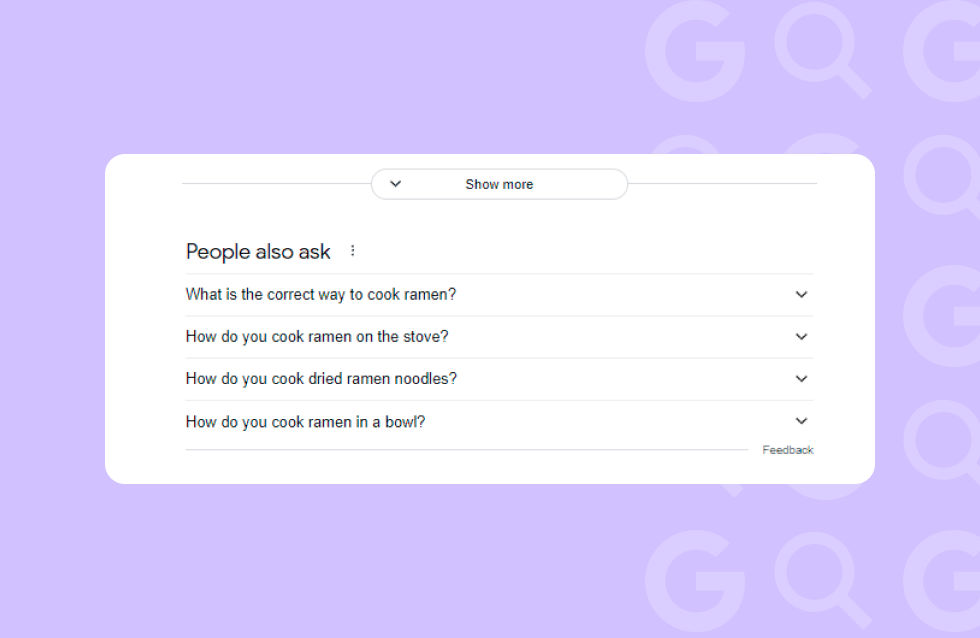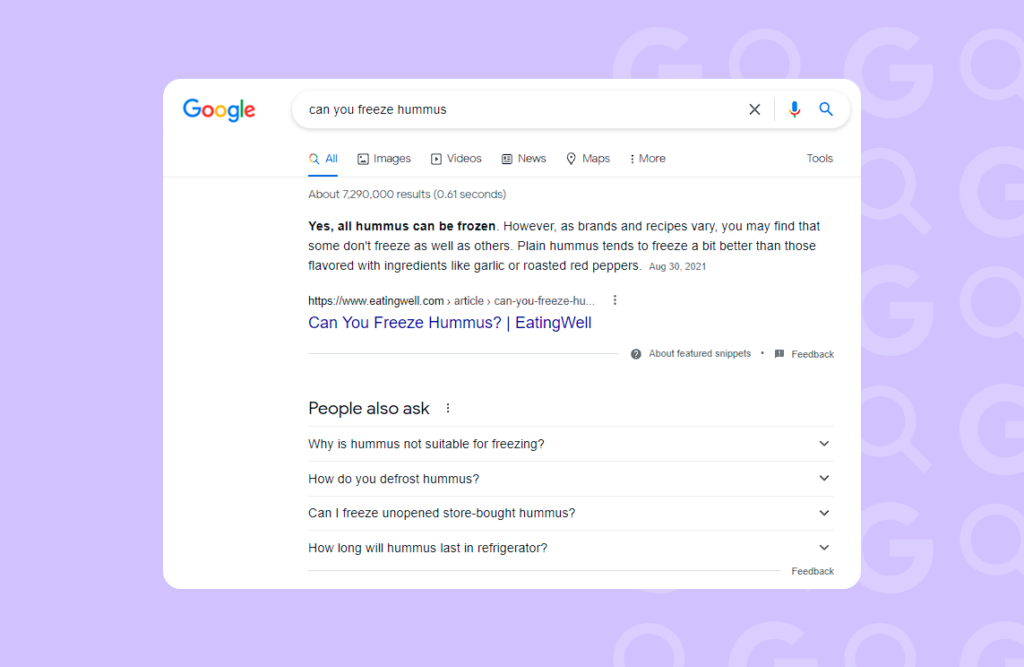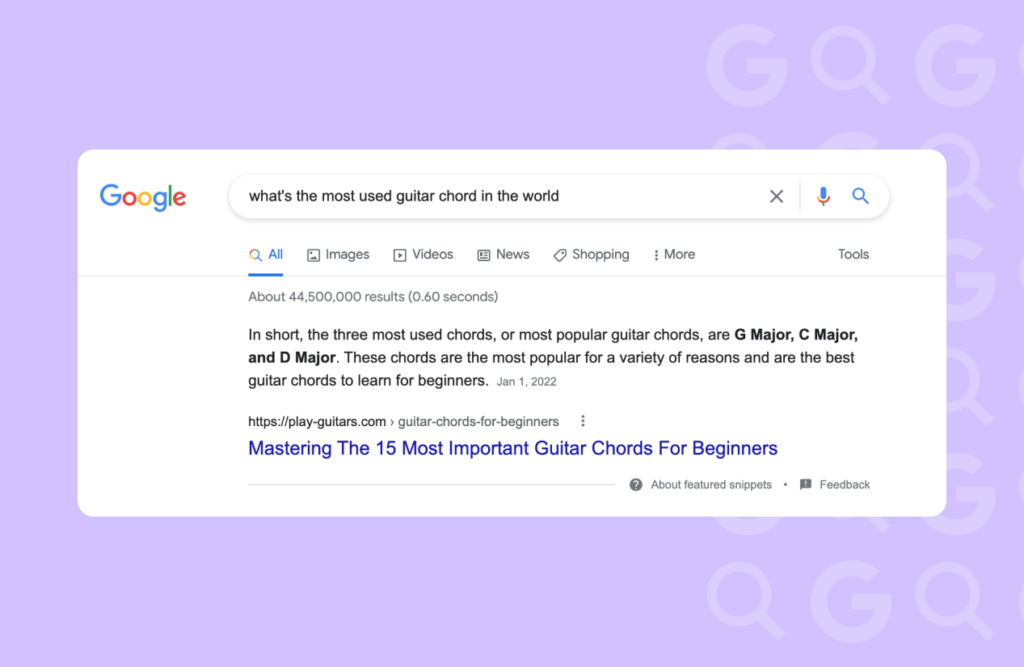Everyone wants to rank first on Google, and it’s not hard to see why. But ranking in position zero and showing up on Google’s answer box is a thousand times better.
Google answer boxes combine the best of both worlds. They help users instantly find answers while putting your website in the spotlight.
Getting your content in Google’s answer boxes is worth the effort. But how do you do it?
In this post, we’ll cover everything you need to know to start targeting answer boxes.
We’ll discuss:
- What is a Google answer box
- Why Google answer boxes matter
- How to get a Google answer box
Let’s begin!
What Is a Google Answer Box?
The Google answer box is a highlighted snippet that directly responds to the user’s search query. It appears above regular organic search results, making it the first thing users notice. Consequently, it has a substantial impact on the featured site’s organic traffic.
The Google answer box is also referred to as the “featured snippet”. Throughout this post, we’ll use both terms interchangeably.
Initially, answer boxes featured content in one of three formats:
- Paragraphs
- Lists
- Tables
But, as of 2022, you can find that some answer boxes are a mixture of two formats (for instance, a paragraph and a table), while some include videos taken straight from YouTube.
Video-based answer boxes are a very compelling reason to add video content to your strategy. However, which format is best for the answer box you’re targeting will depend on what’s most useful to your users. We’ll analyze this further when discussing how to get an answer box.
Why Google Answer Boxes Matter
Depending on your search, Google can show up to 7 different types of results:
- Ads
- Local knowledge graphs
- Local pack results
- Rich answers
- Knowledge graphs
- Featured snippets
- Classic organic results
When a user searches, they often see a lot of options before the first “classic” organic result appears. This can undermine the impact of your SEO strategy, especially if you’re in a niche where PPC ads dominate.
Getting a featured snippet places your site above the fold while separating it from the rest of the results and highlighting the value it provides. Appearing in an answer box not only generates traffic but also shows your authority on the topic in question. Why? Because Google is picking you as a very trustworthy source.
In the next section, we’ll share key tips on how to find featured snippet opportunities and make the most of them.
How to Get a Google Answer Box: 7 Key Best Practices
There are several ways to target answer boxes. In this section, we’ll share 7 tips that will help you craft an effective Google answer box strategy.
We recommend you:
- Target keywords that are both relevant and overlooked
- Analyze your users’ search intent
- Research your competitors
- Write with precision
- Give users a reason to visit your site
- Structure your data (when necessary)
- Consider other SEO factors
Do Keyword Research with the User in Mind
The first step is to choose relevant keywords that Google can provide answers for.
To do keyword research for an answer box, you can use your regular SEO tools (Google Keyword Planner, SEMrush, Ahrefs, etcetera). Nevertheless, these tools shouldn’t be your only source of customer insights.
Especially in competitive niches, it will be quite hard for you to get a featured snippet for a popular keyword. Shift your mindset and, instead of providing content to target a high-volume keyword, offer valuable answers to real user questions. Look for underappreciated but relevant keywords, and seize the opportunity.
Talk to those in client-facing roles at your company. For instance, your customer service representatives. They probably know your customers’ most frequently asked questions better than Google.
From those conversations, create a list of FAQs, and cross-reference them with your keyword research. What wording do your customers use when asking questions? What keywords “match” those queries? Take a look at long-tail keywords, they’re often untapped opportunities.
Pro tip: Check out the “People Also Ask” section of your keyword’s SERPs, as well as the “Related Searches”. Use these contextual clues from Google to further refine your research.
Analyze Your Users’ Search Intent

To provide the answer the user is looking for, you must know what they expect to find. That expectation is known as “search intent”. For instance, are your users looking for information to solve a problem by themselves, or are they looking to purchase a specific solution?
Identify the questions and pain points your audience has and design your content accordingly. If your content matches the user’s search intent, it’s more likely to occupy the answer box.
Research Your Competitors
Let’s say your competitor is the one that’s currently appearing in the answer box, and they are using the keyword you want to target.
The most effective way to take your competitors’ featured snippets is to do content skyscraping. Basically, provide a more valuable and comprehensive answer, and outrank them in the “classic” organic results. There’s no way to directly target the answer box without targeting the regular results.
Take a look at the content you want to outrank, and ask yourself:
- How do they present the information?
- Is it displayed as a bulleted list?
- Are they using paragraphs or tables?
- What are the most commonly used words and phrases?
Answering these questions will give you a leg up when planning your content.
Always keep an eye on what your competitors are up to. Not to copy them, but to offer a better option.
Write Precise Answers
Once you’ve done your research and ideation, it’s time to work out the details of your future content.
Most featured snippets are up to 50 words long. And, depending on your niche, you could assume that your users are reading your answer on the run. Be sure you’re clear and concise.
That doesn’t mean that your content should be short. The average blog post ranking on Google’s first page is 1500-2000 words long. Nonetheless, follow some accessibility best practices
We recommend you:
- Break your text into short paragraphs
- Use plain language
- Make sure every sentence is adding value
- Use lists instead of separating items with commas
- Use subtitles (H2s and H3s) to organize subtopics
Give Users a Reason to Visit your Site
If your answer box provides the full answer to the user’s question, they won’t have to click through to your website. They’ll have everything they need to know right there.
If you want people to go to your website after reading the answer box, take advantage of the character limit Google puts on answers.
Suppose, for example, that you have a list of 10 items in your answer. Because of the character limit, Google will only display the first 8 points. People are likely to click on your site to read the remaining two. The same applies to paragraphs. They’ll click to read the rest of the information if it appears to be interesting.
Of course, this doesn’t mean that your answer box should be a vague cliffhanger. Always provide the value your user is looking for.
In some cases, you can spark curiosity through your post’s title, rather than the answer box content itself. For example, if you search for “can you freeze hummus”, the answer box will show you an article titled “Can You Freeze Hummus?” If instead, the title was “Can You Freeze Hummus? – Step by Step Guide”, the user would have an incentive to click.
On the other hand, if you search “what’s the most used guitar chord in the world”, you’ll find that the answer box comes from an article titled “Mastering The 15 Most Important Guitar Chords For Beginners”. This title is quite promising. The user, a guitar player, may click to find what these 15 essential chord progressions are. In that case, the result may not only meet but exceed the user’s expectations.
Structure your Data
Structuring your data can increase your chances of getting an answer box. But it isn’t 100% essential.
However, it’s worth taking a look at. Especially for certain formats, such as recipes.
If you’re running your website on WordPress, you can easily implement structured data with a free plugin.
Consider Other SEO Factors
Some SEOs suspect that there’s a correlation between your regular average positioning and your likelihood to get an answer box. Research around this theory is rather sound. In fact, you can lose an answer box after one of your classic links drops off the first page.
You can’t create a Google answer box strategy in a vacuum. Keep an eye on your website’s general performance, and implement a diversified SEO strategy.
Some metrics you’ll want to keep an eye on are:
- Bounce rate
- Average time spent browsing
- Average positioning
- Click-through rate
In this case, the most important thing is how high your average CTR and average positioning are. The better your numbers, the more likely you are to get an answer box.
At the end of the day, Google’s goal is to show users the most helpful answer to their questions. A result that gets traffic and has a good number of backlinks is always a great candidate for an answer box.
If you have a blog that’s constantly updated, answers audience questions, and has a properly applied keyword strategy, you are much more likely to show up in an answer box.
Extra Tip: Although it’s okay to create brand new content tailored for the answer box, you can also revamp your best posts.
How Do You Know It’s Working?
That’s the million-dollar question: how can you figure out if your answer box strategy is working? At the end of the day, Google will decide whether your answer gets displayed or not. In other words, there isn’t a magic formula to appear in the answer boxes. Nor can you pay for it.
The selection criteria for getting a Google answer box change constantly. However, a quality piece of content will always be considered by Google.
Click-through rate isn’t always a determining factor. However, sometimes Google will pick a website from a relatively low position in the search results to appear in the answer box if the content appears to be useful.
Ultimately, what matters is that you commit to the process and implement SEO tactics focused on offering value. If you provide users with a good answer to their questions, Google will reward you.
Managing Your SEO With SEORadar
There’s more to SEO than keywords and content. The code powering your site can amplify your SEO efforts, or deter them. But, how can you keep track of changes to your site’s source code? SEORadar solves this problem.
SEORadar monitors your website’s code and notifies you about any changes that may affect SEO. That way, you can address them before they impact your organic traffic. You can set alert priority levels, and choose whether you want to receive notifications via email, Slack, or SMS.
SEORadar also helps you monitor SEO changes on staging, and keep track of your competitors’ code.
Curious? Start a free trial or book a demo today.