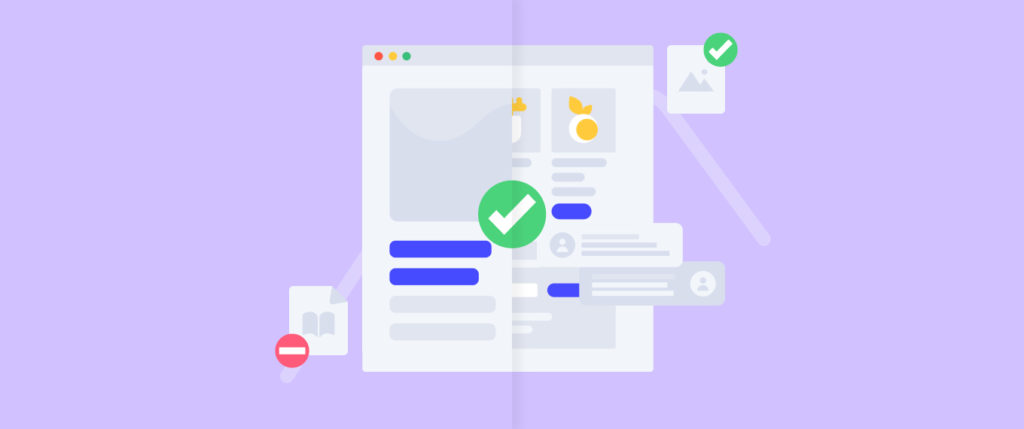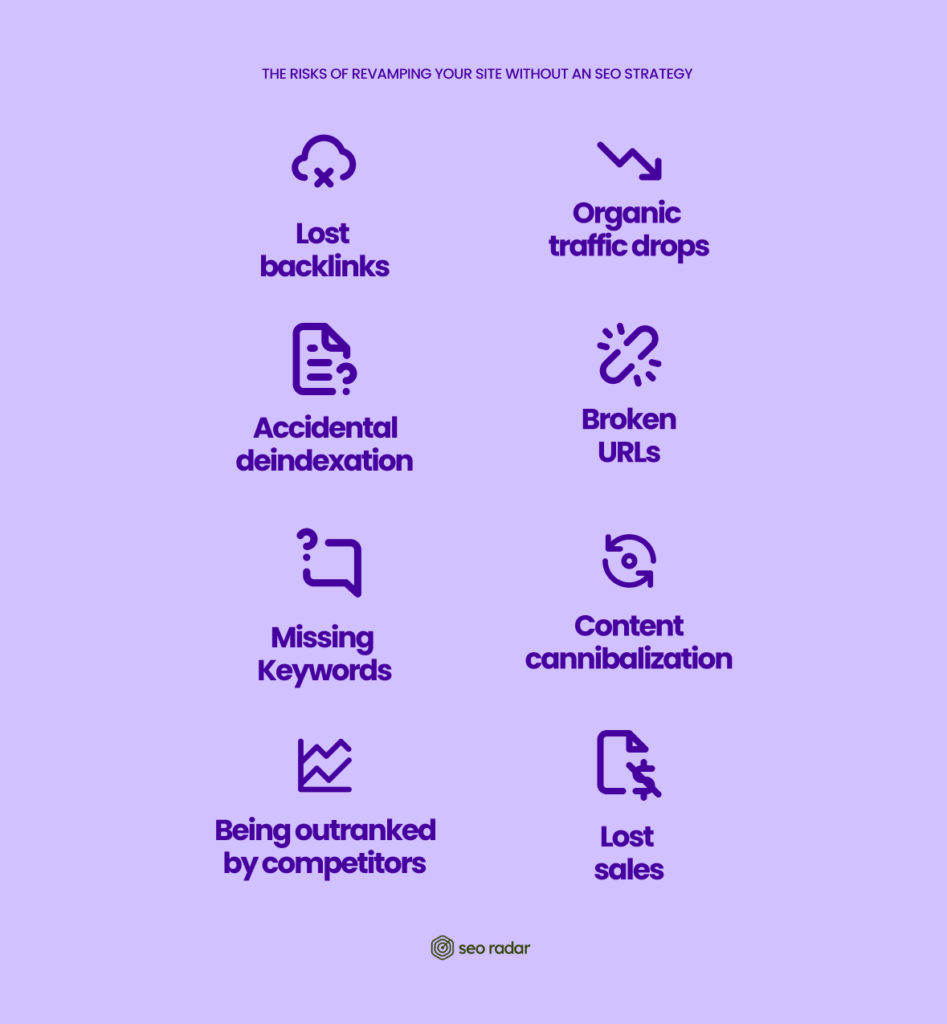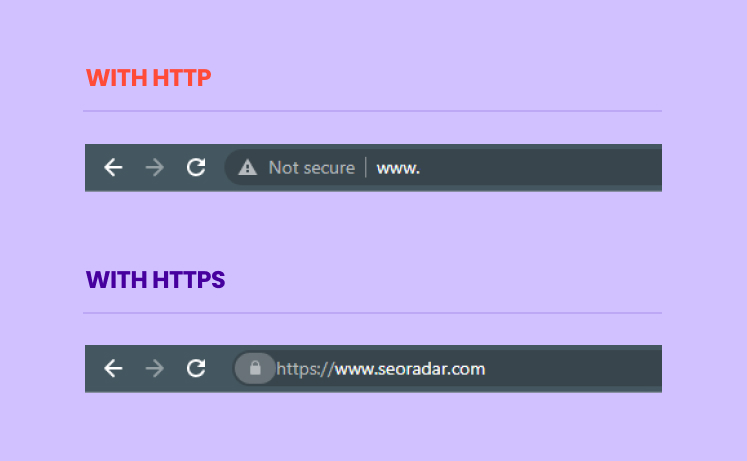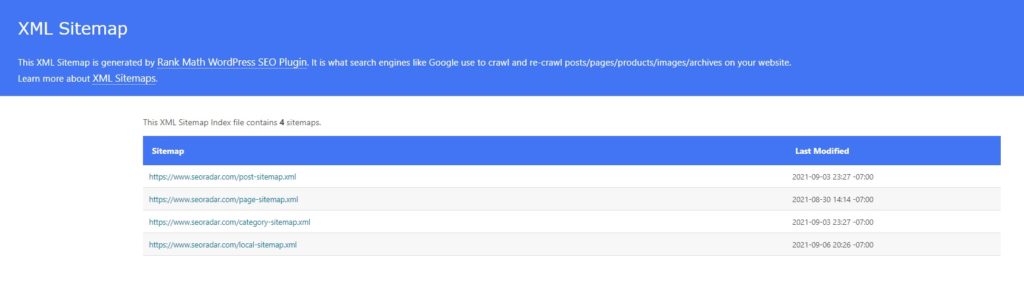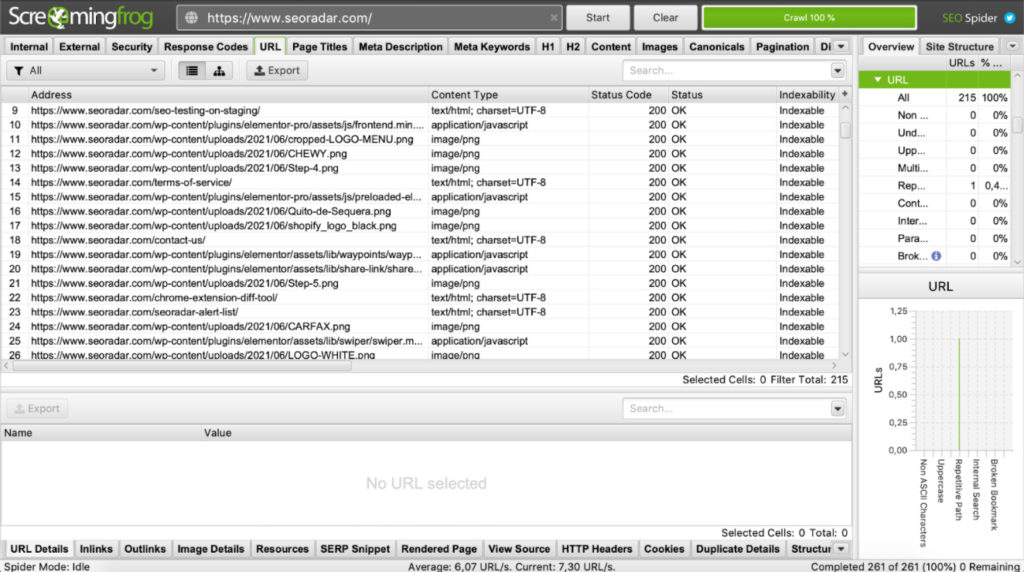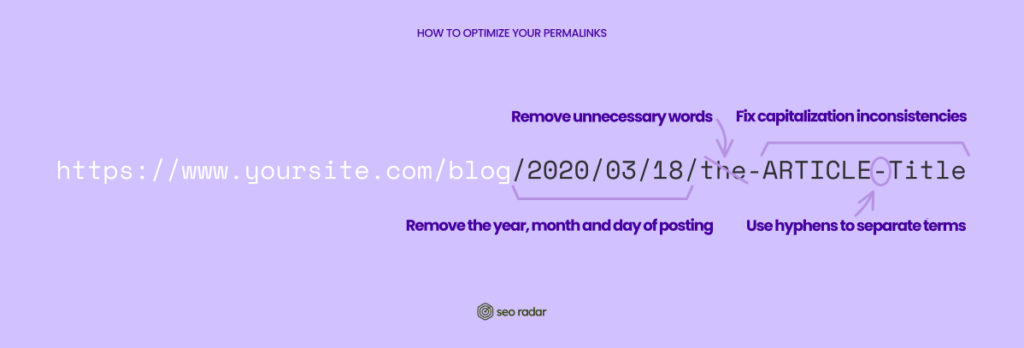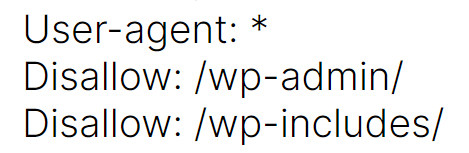Are you planning to give your business website a fresh new look? Maybe you’re considering taking your company to the next level and revamping your entire domain. Or maybe you just want to add a couple of new sections and features.
Redesigning or migrating your site could be catastrophic for SEO. But it’s also a great opportunity to make your site more competitive in the eyes of both users and search engines.
In this post, we’ll share our website redesign SEO checklist, a tool that will help you migrate or revamp your site while avoiding common optimization pitfalls.
Before we begin, let’s define some important ideas.
What We Mean By “Website Redesign”
A website redesign project may include:
- Improving the appearance (UI) of your site
- Optimizing features for user experience (UX)
- Rebranding
- Page-level optimization
- Migrating to a different domain
- Changing the URL structure
- Adding new content
- Moving content within your site’s hierarchy
- Removing old content
Some companies decide to make most of these changes in one go, embarking on a website redesign project that takes months of work and tons of resources. Meanwhile, other companies go for a “growth-driven” approach.
Growth-driven design is a web design methodology created by Hubspot. It consists of crafting a minimum viable product (MVP) of your website and adding new features on the go, to adapt to changing business goals and user needs.
Regardless of which methodology you choose, without careful planning and execution, making significant changes can be problematic for your ranking and organic traffic. Don’t forget to invest in retaining your website’s SEO performance. Especially, if you’ll be migrating your site.
The Risks of Not Accounting for SEO
If your website has been online for a long time, Google already knows what it’s about. It knows your site’s structure, content, and relevance to specific search queries. At the end of the day, that’s what Google’s great at! So, after a redesign, Google will have to re-evaluate the new website.
A website redesign or migration that doesn’t account for SEO (or is undertaken with a weak plan) can have disastrous consequences for your site.
These consequences may include:
- Lost backlinks
- Organic traffic drops
- Content cannibalization
- Accidental deindexation of key URLs
- Broken URLs
- Missing keywords
- Being outranked by competitors
- Ultimately, lost sales
Create a solid strategy, prioritizing the keywords and the pages that positioned your website in the first place. It’s crucial to make a list of the topics and articles that have a large volume of traffic and make you a leader in the SERPs.
In the previous section, we mentioned migration as a key dimension of the web revamping process. Most web revamps involve some type of migration.
Whether you’re moving to a different domain, changing your content management system, or restructuring a section, there are some things you should have in mind.
Types of SEO Migration
In the world of SEO, a transition is called migration when there is a fundamental change in the structure of a site’s URLs. Website migration happens when a website moves from one environment to another, or the domain name of a website changes.
Generally, changes to the website’s address, platform, layout, content, architecture, or UX constitute a site migration.
In this section, we’ll take a look at:
- Protocol change
- Domain name change
- Changes to the XML/structure of the site
- Replatforming
Protocol change
If your website only uses HTTP protocol, well… you are making a very common, but very serious mistake. What you need to do (like, right now), is migrate your website from HTTP to HTTPS. HTTPS is essential to guarantee the safety of your website and your users.
Domain name change
A domain name change is among the most visible types of migration. It takes place when a company or brand has changed its name, so it moves to a new domain.
Subdomain or folder change
Sometimes, a business chooses to move from a ccTLD to subdomains or subfolders. For example, moving www.example.es to www.es.example.com or www.example.com/es.
This type of change is pretty common among large companies with a multilingual online presence.
Some companies that run both a commercial site and an app may go through this type of change too. For example, let’s say you run companywebsite.com and a web app. You may begin by hosting your app on a subdirectory (companywebsite.com/app). But you’ll probably want to move it to a subdomain (app.companywebsite.com), which is the ideal option. This change is also considered a migration.
Changes to the XML/structure of the site
Your XML sitemap provides search engines with a sense of your site’s structure. It serves as a catalog of content that shows how pages connect.
When you reorganize your content, you usually affect your URL structure and how your URLs connect. These changes should be reflected in your sitemap.
Learn more: 8 best practices to make the most out of your website’s sitemaps
Replatforming
Replatforming change takes place when a website is moved from one platform to another. This type of migration usually takes place when the platform that the website used to run on is no longer ideal for the site.
Our Website Redesign SEO Checklist
If you are planning for any type of migration, we recommend you take note of the following SEORadar tips:
- Research competitors
- Prioritize your best-positioned pages
- Pay attention to your URL & folder structure
- Consider redirecting your URLs, always using 301 redirects
- Remove or redirect broken links
- Make the most out of your 404 page
- Set up a new directory for Robots.txt
Research competitors
You shouldn’t be redesigning your website just for the sake of redesigning it. If your team has been planning for a redesign, you already know that the process requires a substantial investment. A redesign should be guided by clear strategic goals. And research should be the foundation of your website redesign project.
When it comes to SEO, focus on your competitors.
Take note of:
- Your competitors’ best keywords
- Your competitors’ optimization strategies
- Your competitors’ site structure
Make an inventory of your high-performing content
As we previously mentioned, it’s extremely important to know exactly what content is driving most of your website’s traffic.
Use an SEO tool, such as Ahrefs, to learn which URLs and keywords are attracting the most users. During the website revamp, pay special attention to your best-performing URLs and keywords, and find ways to increase their impact.
It’s important to have a specific plan to find all the necessary information, such as URLs, any kind of metadata, etc. Aside from what your SEO tools can detect, manually check for important links and keywords.
Especially if you’re running a large website, it can be hard to keep track of content and URLs worth prioritizing. Use a tool such as Screaming Frog to crawl your URLs in bulk. You can also use Screaming Frog to analyze your competitor’s URLs.
Pay attention to your URL & folder structure
As we mentioned in a previous post, short and readable permalinks offer information about the page’s topic, to both users and search engines.
A website redesign is also a great opportunity to optimize, standardize and future-proof your URLs.
Make sure you:
- Remove the year, month, and day of posting from your URLs
- Fix capitalization inconsistencies
- Use hyphens to separate terms
- Remove unnecessary words from your slugs
- Make your URLs readable and concise
- Set canonical pages and fix duplicates
As your website’s sitemap changes, you’ll want to reflect the new categories within your URLs.
For instance, let’s say you’re running an online store that initially offered clothing items and candles. In this early stage, it would have made sense for “Candles” to be a first-level category. But, let’s say you decide to expand your horizons and add other decor items to your catalog.
Now, it would make sense to list your Candles within a subcategory of your Decor section. An item that would have been found under www.example.com/candles/item-name should now be found under www.example.com/decor/candles/item-name.
Set up 301 redirects
If you follow this checklist, you’ll have to audit the content on your website. And you’ll probably find some low-traffic pages that are just not worth an update. This might be the case for a landing page announcing a talk you gave 2 years ago, or a blog post centered around old news. When it comes to these pages, you have two options, you can delete them or redirect them.
Both options have pros and cons. When you delete a page, anyone who visits its URL will appear on your 404 page. Your 404 page will let them know what happened with your page: It’s no longer available. This is important and accurate information, but it might frustrate your users.
Meanwhile, a redirect will ensure that search engine crawlers or users who end up on those pages are sent to relevant content on your site. That’s why setting up 301 redirects is seen as one of the most essential steps to retain traffic and rankings.
Especially if you run a large site, make sure you keep track of all your 301 redirects.
Remove or redirect broken links
Interlinking is key. But, when you remove old content, you may unintentionally produce dozens of broken links.
While 301 redirects will ensure that deprecated URLs still take users to relevant places, in some instances you’ll have to remove the links altogether. In some instances, this might be the best option. Especially if you’re dealing with a huge website, with very limited time.
Make the most out of your 404 page
Companies that redesign their websites often face a UX problem around their broken URLs. If you can’t permanently redirect a URL, should you settle for a 404 page?
The short answer is yes. Google suggests creating useful 404 pages that can redirect the user to relevant content on your website.
Sometimes, a redirect might confuse your user. Especially if the content they’re looking for and the new content are similar, but not the same. The user might never know that the page is not available, and might even believe they’ve made a mistake.
Alternatively, a 404 page will provide the user with relevant information: What they’re looking for is no longer there.
Your 404 page should also offer some extra value. If not a list of your most useful pages, a “Return to home” button and a joke. For example, Peugeot’s 404 page shows a picture of the Peugeot 404, one of their most beloved cars. This pun eases the frustration of not finding what you’re looking for. Remember, the main goal is to always give our visitors a nice, smooth experience.
Update your XML sitemap/site architecture
Finally, by the time you reach this last point, you will need to make sure that the previously existing and updated pages are organized in a way that allows search engines and users to easily find them and understand their scheme. After the proper redirects are made, supposing they all work correctly, you will have to ensure that the sitemap includes the desired full set of destination URLs. And remember, if you are using a static or non-dynamic sitemap, generate a new one and submit it.
Set up a new directory for Robots.txt
Especially if you’re migrating to a new platform or domain, make sure you create a new robots.txt file.
The robots.txt file offers spider crawlers two key pieces of information:
- Your sitemap’s URL
- Which directories and files they are allowed to index
Your robots.txt file can prevent robots from indexing sensitive directories and files. You can choose to disallow all robots or just specific ones. But it’s important to keep in mind that malicious robots can ignore your request to not crawl certain pages. These robots should be excluded through your .htaccess file.
Every CMS assigns different directories to its most important files. So, if you’re re-platforming your website, pay special attention to your robots.txt. For example, if you’re moving your website to self-hosted WordPress, make sure your robots.txt prevents all user-agents from crawling your /wp-admin/ and /wp-includes/ directories.
Make your Website Redesign an SEO Success
In this post, we shared our website redesign SEO checklist. We covered 7 key SEO tasks you should include in your pre-launch workflow, but – how can you guarantee that things continue to run smoothly once your new website is live?
Monitoring SEO changes on your site can be time-consuming and frustrating. Especially if you’ll do it manually. That’s why we created SEORadar, a tool that scans your website’s code, looking for the mistakes that cost you organic traffic.
Aside from regular checkups, SEORadar is a great ally for website revamps. With SEORadar, you can conduct SEO testing on staging, in minutes. No VPN access needed.
Curious? Start your free trial today.