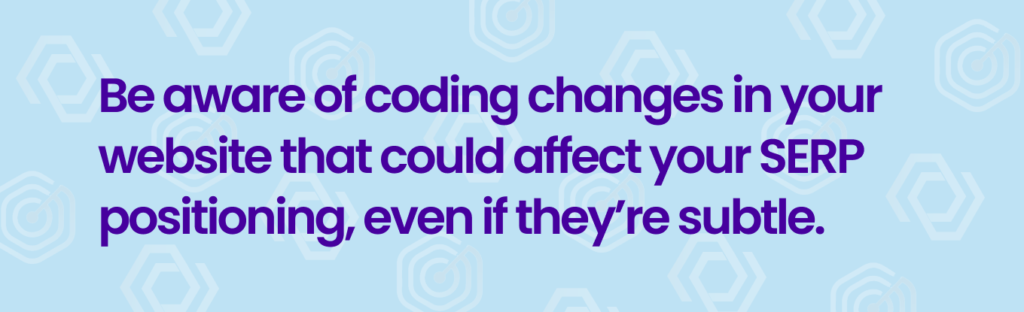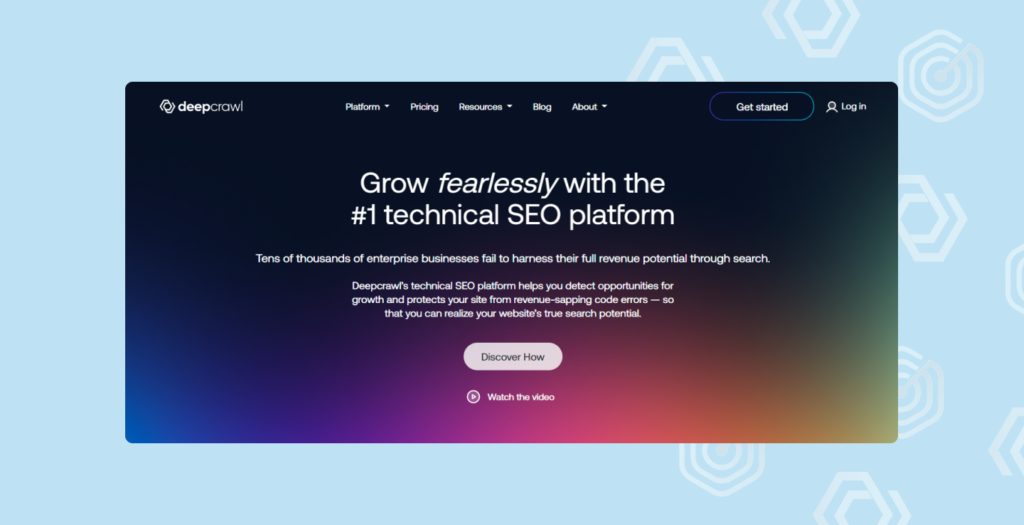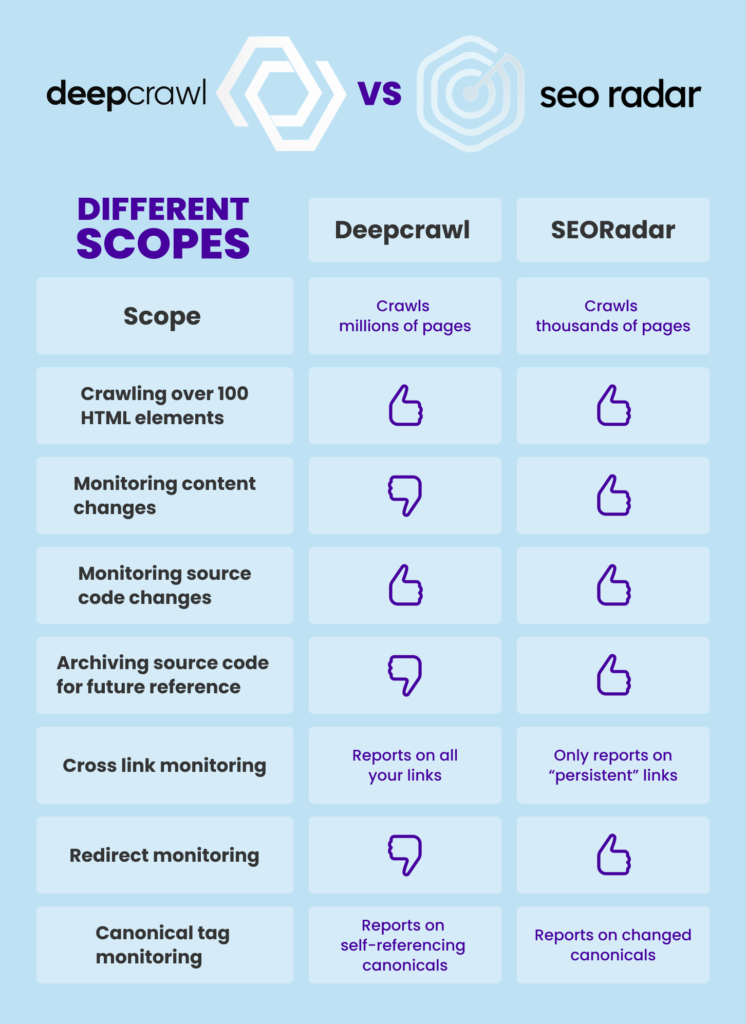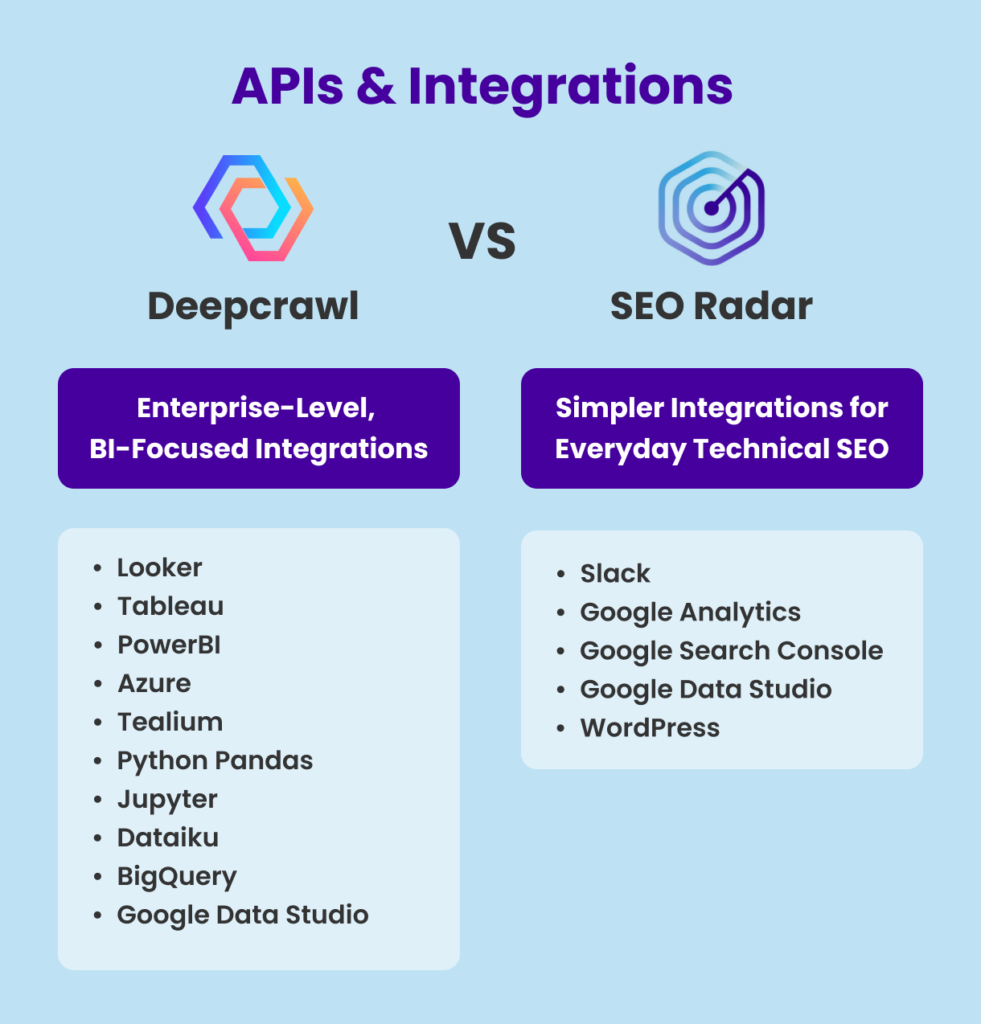As SEO experts, we use a wide variety of tools to cover different dimensions of our strategy. While tools aren’t the end-all-be-all of SEO, they still play a key role.
The right tools can empower your workflow and provide you with information to make good decisions. Whereas, the wrong ones can make your work unnecessarily complex.
Most discussions about SEO tools revolve around keywords and content. Nevertheless, technical tools are just as essential for a sustainable, long-term SEO effort. They can help you crawl your website and effortlessly spot code-related problems that may affect your ranking.
Whether you’re an SEO expert looking to update your toolkit or a content marketer, this post is for you. Today, we will compare two of the best technical SEO tools in the market: SEORadar and Deepcrawl.
Our goal is to help you decide which one’s a better fit for your specific case.
We’ll cover:
- The basics of how SEORadar and Deepcrawl work
- Alerts & reporting
- Audits
- Which elements each tool monitors (and how)
- APIs and integrations
But, for starters, let’s see why this type of SEO tool is necessary in the first place.
Why You Should Monitor Code Changes for SEO
Picture this scenario: You’ve invested time, effort, and money into your SEO strategy, and it worked! You got all the results you expected. However, after a few months, your SERP positioning begins to drop, followed by your organic traffic. Therefore, you decide to review your keyword use. But nothing seems to be wrong there. Still, you don’t get discouraged, so you try to write better, longer, and richer content. But… nothing improves, what’s the issue then?
Many factors can affect your SERP positioning. But, oftentimes, the problem is caused by an internal change in your website. Coding changes, even if they’re subtle, can seriously affect your SERP positioning.
Keeping a close eye on your website’s codebase is practically impossible. Luckily, there are great tools that can monitor your code for you, and let you know if anything odd happens. Two of your best options out there are SEORadar and Deepcrawl. But, are they the same?
The answer is no, SEORadar and Deepcrawl are fundamentally different systems. How so? Let’s take a closer look.
What Is SEORadar?
SEORadar is a monitoring and alerting technical SEO tool that is 100% change-centric. It analyzes your site’s code, looking for elements that may sabotage your SEO efforts. When any problematic change is detected, it will notify you via email, Slack, or text message. That way, you can revert changes before your organic traffic drops.
Besides strictly technical changes, such as broken canonical links or a suspicious “noindex” tag, SEORadar also notes content and text-related changes. For instance, a rewritten H2 heading or the removal of an important keyword.
What Is Deepcrawl?
Deepcrawl is an audit system that crawls millions of web pages and records every last technical SEO detail. It’s the go-to tool for technical SEO at scale.
But, when we talk about Deepcrawl, we’re actually referring to two technical SEO tools: Analytics Hub and Automation Hub.
Analytics Hub provides a combination of technical SEO analysis, analytics, and actionable insights. Whereas Automation Hub, on the other hand, performs custom SEO tests that identify problematic elements on your website, so you can fix them on staging.
Essentially, Analytics Hub detects where there’s room for technical improvements that will help you drive growth. Meanwhile, Automation Hub helps you detect potentially problematic code before it goes live, and notifies your development team.
Alerts & Reporting
Both SEORadar and Deepcrawl crawl your website to catch code-related errors that may cause SEO problems. But, how do Deepcrawl and SEORadar report these code changes?
Crawl-Based Reporting
You can customize Deepcrawl to perform regular crawls to your site. It will produce a comparative report, benchmarking your site’s current state against previous crawls. Thus, Deepcrawl will let you know how many issues are on your site instead of showing you specific problematic changes on specific URLs from the get-go. Basically, it will focus on the big picture, rather than the impactful details.
To detect which page has a particular SEO problem (for instance, a missing meta tag), you’ll have to go through different screens that take you from the general to the specific, until you find it. If you’re not familiar with the product, the process of finding and comparing crawl data can be quite challenging.
Unlike SEORadar, Deepcrawl doesn’t send alerts or let you prioritize page changes. Instead, it generates general reports after the crawl is done.
If you’re working with Deepcrawl’s Automation Hub, things will work differently. Each problematic element detected on your staging site can be turned into a Jira ticket for your developers to solve. This is a great feature for large multidisciplinary teams.
Learn the What and the When, Directly from your Inbox
In general, SEORadar makes for a more intuitive and dynamic experience. SEORadar reports changes by directly tying them to specific URLs.
Deepcrawl will send you an email with a link once your report is complete. These reports will only be available on the web app, and no extra details are given in the email.
SEORadar, on the other hand, sends comprehensive summary reports via email. Plus, you can also be notified of critical problems directly through email, and get self-explanatory details directly on the message.
SEORadar lets you monitor three types of domains:
- Standard top-level domains
- Staging domains
- Competitor domains
Using SEORadar, you can instantly find any SEO-related code errors, according to the priority settings you choose. Moreover, the screenshots are extremely clear, allowing you to verify all your changes quickly and easily at a glance.
Knowing that some changes are more important than others, SEORadar divides alerts into four levels:
- Critical
- High
- Medium
- Low
Consequently, you can make sure the most important alerts are communicated right away (whether via SMS, an e-mail, or a Slack message)
Audits
Custom Crawls, Live and On Staging
While users can customize Deepcrawl to focus on certain elements and dismiss others, Deepcrawl works in a pretty rigid way. It crawls your site as-is, shows you every technical SEO issue on it, and compares new and old crawls.
Deepcrawl can audit your live site, as well as any staging versions. But you’ll need two different tools: The aforementioned Analytics Hub & Automation Hub. This approach has some positives and some negatives.
The Automation Hub offers a very well-focused workflow. It’s a tool designed specifically for SEO testing on staging, which makes it more precise and scalable than what some competitors offer.
Five Types of Audits in a Single Tool
If you want to do SEO testing on staging, you’ll need to switch from your Analytics Hub to your Automation Hub. While both tools are under the Deepcrawl umbrella, they operate independently. Thus, you’ll have to configure them likewise.
Aside from regular audits, SEORadar can perform:
- Rendered vs. rendered audits
- Fetched vs. rendered audits
- Mobile vs. desktop audits
- SEO testing on staging
- Competitor analysis
Deepcrawl vs. SEORadar: Different Scopes
Both Deepcrawl and SEORadar cover 100+ different elements that may impact your technical SEO. But those elements aren’t the same or approached similarly. In this section, we’ll compare the scopes of these two tools.
Content Changes
Besides the aforementioned SEO elements, SEORadar also keeps an eye on your keyword usage. This tool alerts you if any important keywords have been removed from crucial elements, such as H1 and H2 headings and meta descriptions. Additionally, this tool’s competitor monitoring features include keyword-related monitoring.
Deepcrawl, on the other hand, doesn’t track changes to your site’s text.
Source Code Changes
Sometimes, analyzing the source code to see where the traffic fluctuated is the best way to find a solution. SEORadar lets you view the full HTML source code before and after a change. You can keep an archive of up to a year’s worth of source code. That way, SEOs, developers, and product managers can see exactly how their pages have changed over time.
Additionally, with SEORadar, you can also run code-related audits, to analyze different versions of your live page. Including mobile vs. desktop and rendered vs. rendered.
Deepcrawl, in contrast, does not archive your source code. It only allows you to view what’s currently live.
Cross Link Changes
Cross-linking within your website is vital, for both SEO and UX. However, changing or removing an internal link isn’t always an issue. But, it’s always useful to keep an eye on them.
Deepcrawl monitors all your cross-links. And despite being useful data, it can be hard to tell the difference between inconsequential and important link removals.
SEORadar solves the problem by only monitoring “persistent links”. These links, as the name implies, are links that have been there for a long time. Permanent links bear SEO weight, so they’re worth monitoring. Plus, SEORadar can also send you specific alerts for navigation and footer link changes.
Redirecting URLs Changes
Setting temporary and permanent redirects is a natural part of operating a large website for a long time. Sometimes, pages have to be removed, or your site structure changes and they’re no longer useful. Mishandling redirects could be devastating for your SEO, especially in site migration processes.
SEORadar tracks and reports on URL redirects. If the redirect status changes, an alert is sent.
In contrast, Deepcrawl won’t detect a URL that was suddenly redirected, because the page won’t be found. In this case, the page might appear as “dropped”, and the change in linking structure might not be obvious.
Canonical Target Changes
SEORadar alerts you about any changes in canonical tags, (either by detection, deletion, target change, or target URL status change). Although Deepcrawl alerts you about self-referring canonicals, it doesn’t alert you about changes in the canonical.
Schema Monitoring Changes
SEORadar can automatically detect when schemas are inserted on pages and notify you if they’re changed or dropped. Deepcrawl does too, but you’ll have to configure it to do so.
APIs & Integrations
Enterprise-Level, BI-Focused Integrations
Besides its API, Deepcrawl offers Deepcrawl Connect, a platform that can be used
to connect your technical SEO data to:
- Looker
- Tableau
- PowerBI
- Azure
- Tealium
- Python Pandas
- Jupyter
- Dataiku
- BigQuery
- Google Data Studio
These integrations are clearly focused on an enterprise-level, BI-oriented profile, rather than an individual SEO expert. Moreover, Deepcrawl Automation Hub also connects to Jira, so you can turn SEO problems into Jira tickets for your developers to work on.
Simpler Integrations for Everyday Technical SEO
Besides its API, SEORadar connects to:
- Slack
- Google Analytics
- Google Search Console
- Google Data Studio
- WordPress
It’s not uncommon for SEOs to communicate with colleagues through Slack, use Google-powered tools as their main source of data, and deal with a WordPress-powered site. So, these integrations, although limited, cover the needs of most SEO experts.
Should You Try a Deepcrawl Alternative?
Both SEORadar and Deepcrawl are very effective and powerful. Which one’s the best technical SEO tool for you will depend on your specific use case.
If your website is extremely large and you have a wide, multidisciplinary team, Deepcrawl is probably the right option for you. Especially if you’re focused on detecting untapped technical SEO optimization opportunities.
But if you’re working on a medium or large platform and you want a tool that can track code and content changes in an accessible way, you should check out SEORadar.
Deepcrawl offers a free demo, but no free trial. SEORadar offers both.
Interested in trying SEORadar for your business? Start a free trial or schedule a demo.