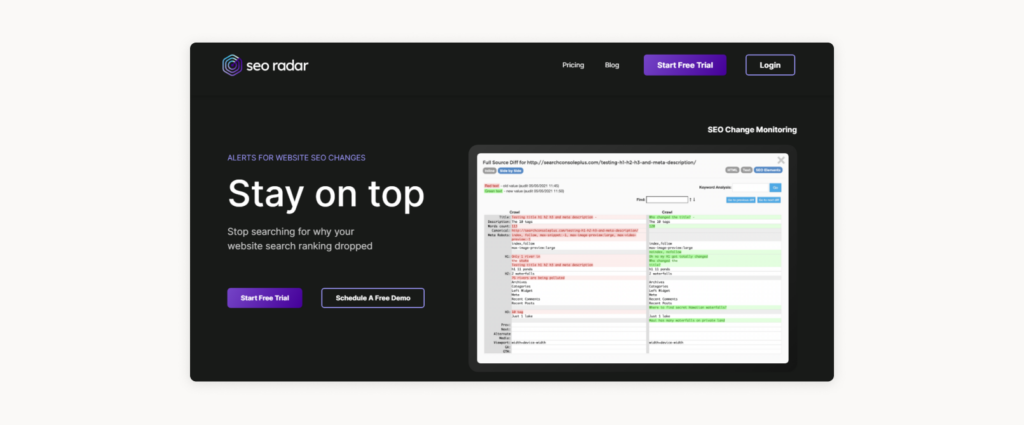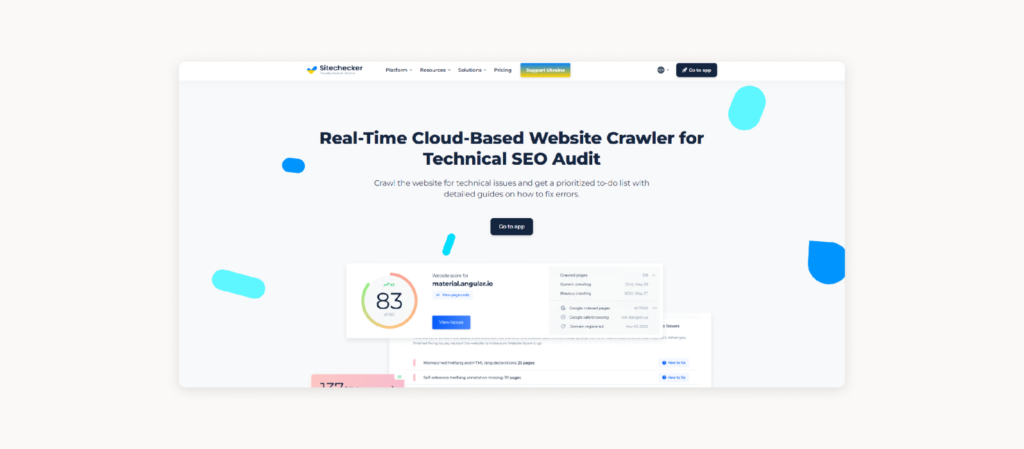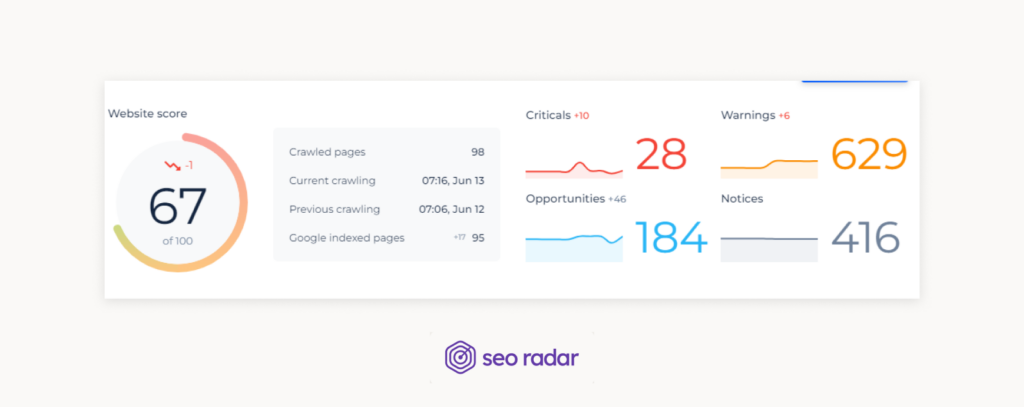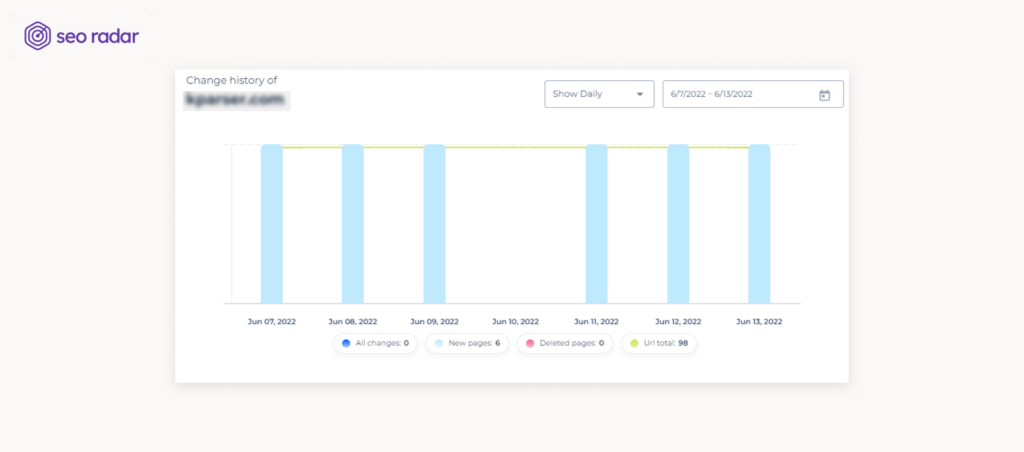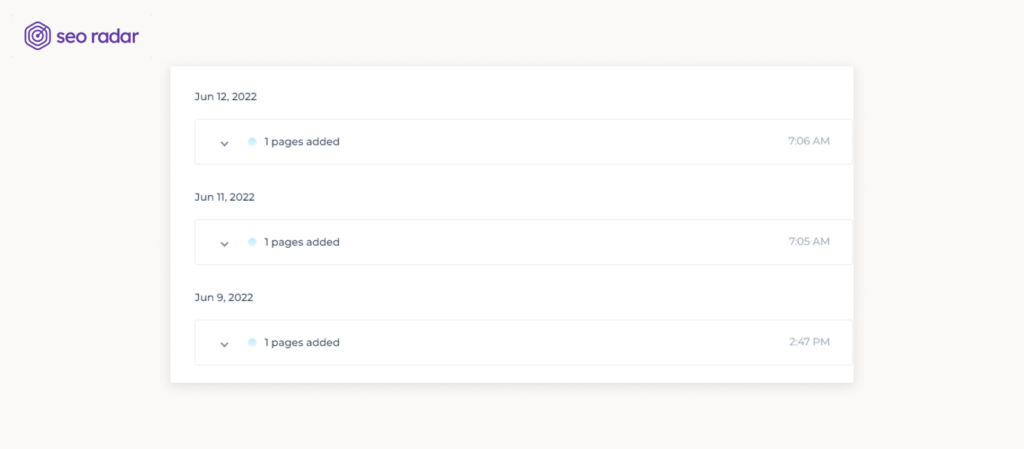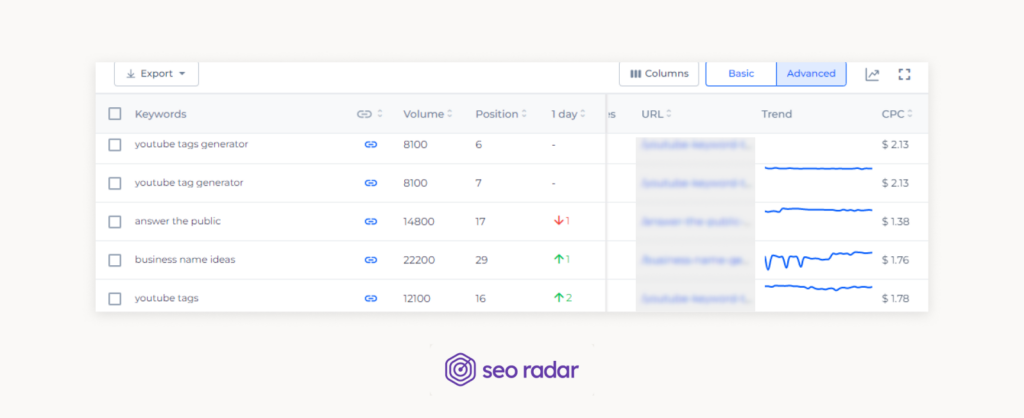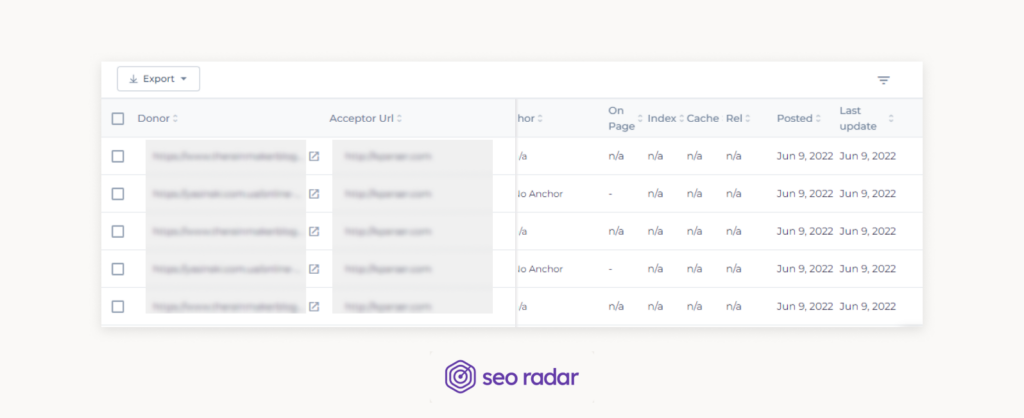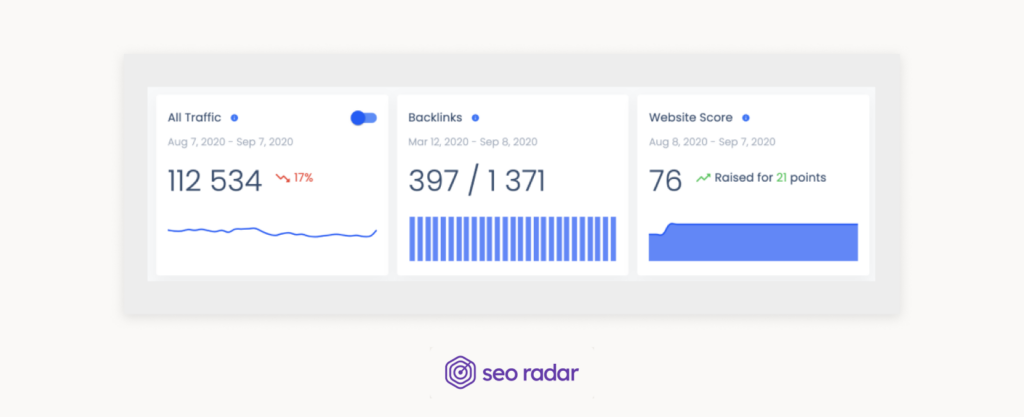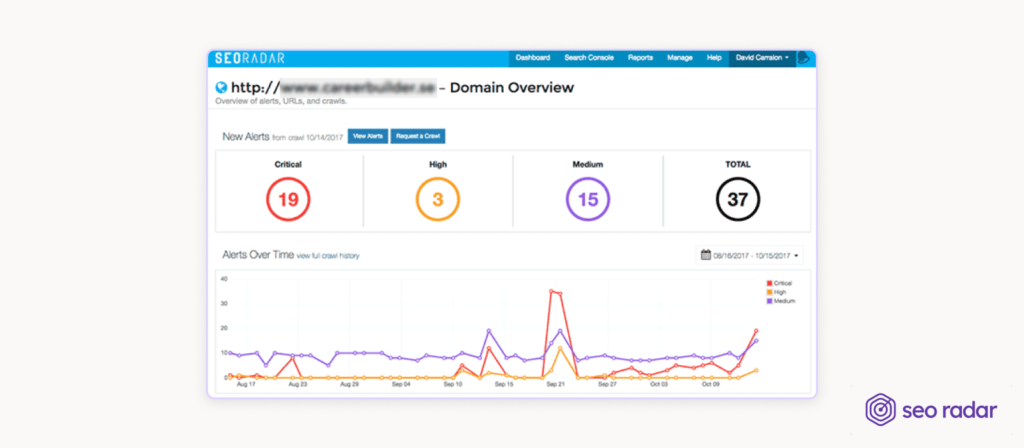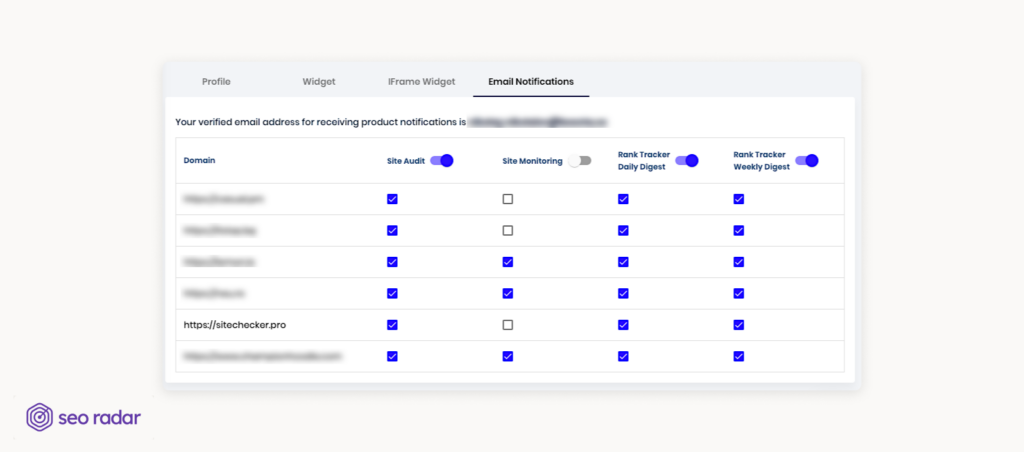When executing your SEO strategy, optimizing technical SEO elements is crucial. A tiny technical mistake, whether in site architecture, mobile optimization, or page speed, could severely affect your website’s capacity to be crawled and indexed. And as a result, your organic traffic may drop.
To keep your website’s technical SEO healthy, you should stay on top of any changes to your source code. However, that’s impossible to do so manually – especially for those managing large websites. That’s how SEO audit tools enter the picture.
In this post, we will compare two of the most powerful technical SEO tools out there: SEORadar and Sitechecker.
Our goal is to help you determine which one’s the best SEO audit tool for you.
We’ll cover:
- Site alerting & monitoring
- Monitored elements
- Dashboard usability
- Alerts systems
- APIs & integrations
But first, let’s review the basics.
What Is SEORadar?
SEORadar is a technical SEO monitoring and alerting tool that notifies you of any code change that could sabotage your SEO efforts.
SEORadar provides:
- Testing for on-page and off-page technical SEO issues
- HTML snapshots and up to a 15-month source code archive
- Intelligent alerts based on change analysis and customized alert priorities
- Personalized audits
Whenever anything suspicious is detected, SEORadar will notify you by email, Slack, or SMS.
SEORadar was founded in 2015. Its clients include GoDaddy, Chewy, Yelp, Shopify, Plaid, Booking.com, and Uber.
What is SiteChecker Pro?
Sitechecker Pro is a tool for website auditing & real-time crawling. Besides monitoring code and content changes, it also helps marketing teams and web owners improve their website’s visibility in a couple of different ways.
Sitechecker provides:
- Complete website audits
- Critical change monitoring
- Keyword movements and ranking changes
- Backlink tracking
The platform only sends email alerts.
Sitechecker was founded in 2016. Its clients include Sony, WeWork, Airbnb, Microsoft, Accor, and Heavy.
SEORadar vs. SiteChecker: Audits & Monitoring
If multiple people can modify elements that directly impact your SEO performance, you need an audit & monitoring tool.
For instance, a copywriter could remove the focus keyword from a meta description, or a developer may mistakenly add a canonical tag that links to a 404 page. You may not even notice these types of errors at first glance, but they’ll still affect your ranking. And they’re especially likely to pass unnoticed if you operate a large website. Fortunately, monitoring tools can be your greatest ally in avoiding these issues and changing this paradigm.
Just like when we compared Content King and SEORadar, we found that SEORadar and SiteChecker are both complete and exciting products, packed with noteworthy features. Still, each tool is best suited for different purposes.
In this section, we’ll contrast SEORadar and SiteChecker’s monitoring and auditing capabilities. Let ‘s get started.
SiteChecker: Complete Site Audits & Real-Time Monitoring
SiteChecker scans up to 1000 pages in about 120 seconds on average. Besides, you can set which elements should be audited and which should not.
The tool also comes with two key features: the Site Audit tool and the monitoring tool.
Site Audit Tool
With the Site Audit tool, SiteChecker can crawl numerous elements of your website.
It can reveal:
- How well your website is optimized
- Which SEO issues are present and how severe they are
- On-page JavaScript and CSS issues (with limited scope)
These findings can be exported as a PDF report. It’s worth noting that if a website contains a lot of JavaScript code, it’s most likely that the tool won’t be able to crawl it.
Moreover, from your SiteChecker dashboard, you can view specific pages as well as their source code.
Sitechecker analyzes both standard and competitor top-level domains. Yet, it only offers one auditing method, so you cannot compare fetched vs. rendered, or mobile vs. desktop versions of your site.
Site Monitoring Tool
The Site Monitoring tool, on the other hand, runs on a different tab of your SiteChecker dashboard and only covers critical SEO elements.
Sitechecker tracks a website’s status in real-time and displays any changes in a graph. Then, it creates a report and sends it your way via email.
The monitoring tool is triggered automatically after you start a new project.
You can adjust the reporting frequency to match your needs.
Options include:
- Every 12 hours
- Daily
- Weekly
- Monthly
- Quarterly
- Yearly
Plus, the monitoring tool allows you to visualize changes as a bar chart and within a timeline.
The bar chart shows all changes, deleted pages, new pages, and total URLs.
The timeline allows you to track the dates on which changes were made.
Sitechecker’s site monitoring is very useful, but it does have one drawback: It only monitors a limited number of elements. Consequently, to track more specific SEO changes, you must conduct an audit, which can be inefficient.
SEORadar’s Customized Site Audit & Monitoring
SEORadar’s auditing and monitoring tools allow you to schedule crawls and customize monitoring. Basically, you choose the on-page and off-page elements to monitor, the number of URLs to cover, and the frequency. Once pages are crawled, SEORadar generates a report and sends it to you via Slack, SMS or email
SEORadar lets you monitor three kinds of domains:
- Standard top-level domains
- Staging domains
- Competitor domains
Additionally, it offers five types of audits.
Namely:
- SEO testing on staging
- Rendered vs. rendered audits
- Fetched vs. rendered audits
- Mobile vs. desktop audits
- Competitor analysis
SEORadar allows users to configure their audit to reduce its noise-to-signal ratio. For instance, you can choose to ignore certain lines of code that include dynamic, ever-changing content, such as countdowns, dates, and times. That way, you only get alerts that are relevant to your technical SEO efforts.
Unlike Sitechecker, SEORadar lets you set focus keywords for each URL associated with a domain. Thus, you can receive an alert if any keywords are removed or changed.
How Many Elements Do SEORadar & SiteChecker Monitor?
You now know that each tool performs auditing and monitoring differently. Yet, what changes do each of them detect?
In this section, we’ll explore the technical SEO elements that SEORadar and SiteChecker track.
What Sitechecker Monitors: Just the Right Stuff
During a site audit, SiteChecker tracks more than 100 potential issues. By using this tool, you can filter specific URLs, categories, and audit checks.
In short, SiteChecker:
- Examines your URLs, looking for technical problems
- Analyzes SEO issues on and off-page
- Finds broken links and files
- Detects thin or duplicate content
- Alerts you about pages blocked by robots.txt
During its constant site monitoring, Sitechecker only detects and notifies you about the elements that it deems most important for SEO.
The list is quite short. Sitechecker only monitors:
- Which URLs have or don’t have a www version
- Which URLs have or don’t have an HTTPS version
- If your robots.txt has been removed
- Indexing issues
- New pages
- Broken pages
- Orphaned pages
- Removed pages
- Title tags
- Meta descriptions
- H1 headings
Moreover, Sitechecker also offers two additional tools: Rank Tracker and Backlink Tracker.
Rank Tracker
Rank Tracker links to Google Search Console, providing you with data on the positioning of your keywords and the performance of your pages.
Furthermore, you can also track backlinks and see whether they are indexable. You can also get a peek into your link-building history.
With Sitechecker, you can cover some basic technical and content SEO, but you can’t go as in-depth as with other alternatives. It’s also worth mentioning that the auditing and monitoring experience is simple and accessible, thanks to the platform’s minimalist and well-organized interface.
Unlike SEORadar, SiteChecker uses Google PageSpeed Insights to share insights about Core Web Vitals, which is an important ranking factor.
However, SiteChecker’s inability to run custom audits and contrast them severely limits its appeal. Plus, SiteChecker does not store source code or screenshots of the DOM. Users cannot see on the same screen differences in the code or keywords between versions. It does, however, highlight the recorded changes on a timeline so that you can see how they have evolved over time.
What SEORadar Monitors: An In-Depth Look at the Source Code
SEORadar will allow you to:
- Gather DOM and HTML snapshots of your pages, robots.txt, and sitemaps archives
- Measure page rendering on a yearly basis.
As such, you can see how your pages have changed over the last week or months and find out the origin of any technical SEO problem.
By comparing their site across specific dates, users can easily see which elements and HTML code have changed and when.
By scanning your entire source code, SEORadar audits and monitors more than 100 elements, including:
- HTTP headers
- Focus keywords
- Redirects
- Persistent links
- On-page content (including H1, H2 & H3 headings)
- Titles
- Meta descriptions
- robots.txt
- Canonical tags
- Schemas
- Sitemaps
- hreflang tags
- dofollow and nofollow tags
Also, similarly to SiteChecker, you can connect SEORadar to Google Search Console, to cross-reference your technical SEO data with keyword and page performance.
What’s more, would you like to get an in-depth insight into a single URL? If you click on a URL in the domain overview or crawl summary, you will see a complete history of it. Load data, source code, screenshots, and historical alerts included.
SEORadar & SiteChecker Dashboards
User-Friendly
When you enter your dashboard, the first thing you’ll see will be three key metrics: “all traffic”, “backlinks”, and “website score”. Here’s how it looks:
In terms of UX, SiteChecker does an excellent job.
SiteChecker’s dashboards are clean, organized, and easy to scan. There is, however, only one dashboard per project or domain. Thus, you need to log in to another dashboard to see information from other domains.
A Complete Overview Of Your Domains
SEORadar’s dashboard offers a single place to manage all domains. It enables users to have a central and integrated view of:
- All domains and their performance
- Each domain type’s alert history
SEORadar’s dashboard isn’t as intuitive and dynamic as SiteChecker’s. Plus, non-technical users might find it a bit hard to navigate. However, being able to see all domains at once provides tremendous value for SEORadar’s target users: SEO experts managing multiple large websites.
Alert Systems
Both SEORadar and Sitechecker crawl your website for code changes that could affect SEO. Plus, both tools notify you when these changes occur. But how? Let’s take a closer look.
Email Notifications
When SiteChecker finds a change on your website, it sends you an email notification. In fact, you can select what type of notifications you want to receive from the “Email Notifications” tab:
- Site audit – You’ll get a notification once a crawl you requested is complete.
- Site monitoring – You’ll be notified when Sitechecker detects a relevant change.
- Rank Tracker Daily Summary – A daily list of the top ten keywords that have moved up or down
- Rank Tracker Weekly Rankings – A weekly list of keywords Sitechecker recommends you target
Looking at this list, it’s clear that Sitechecker’s main appeal comes from the fact that it goes beyond just technical SEO. The platform also provides some valuable keyword-related insights and sends them straight to your inbox.
Custom Notifications
SEORadar sends a notification for each change it detects. Alternatively, it can notify you daily in a consolidated report. It all depends on your preferences, as the platform’s notification system is completely customizable.
For example, you could choose SMS or Slack for urgent changes and get the rest of your notifications via email.
Accordingly, SEORadar categorizes its alerts into different levels of severity:
- Critical
- High
- Medium
- Low
In terms of SEO, some changes need to be notified immediately as they may result in disaster, and other changes can be postponed a little. So, this feature is great to manage your time and set optimization priorities.
APIs & Integrations
SiteChecker works with:
- Google Search Console
- Google Analytics
- Google PageSpeed
- Google Chrome Extension
SiteChecker uses Google Analytics to track your website’s visibility in search engine results. However, it’s not yet compatible with GA4.
SEORadar works with:
- Google Analytics
- Slack
- Google Search Console
- WordPress
- Google Data Studio
- Google Chrome Extension
SEORadar overlays GA data over its change history. This makes it easy to identify correlations between code changes and user behavior shifts.
Additionally, with the SEORadar WordPress plugin, you can run SEORadar directly from your WordPress dashboard.
You May Have Found the Best SEO Audit Tool for your Website
SEORadar and SiteChecker are both powerful crawling tools. However, which one is best for you depends on the scale and goals of your SEO efforts. Your existing SEO stack should also be part of the equation.
SiteChecker is the right tool for you if you need an all-in-one package that will not only monitor your site’s SEO but also help you and your team think more clearly about your marketing strategy.
SEORadar is the best alternative to Sitechecker for SEO experts and developers that need a tool that’s deeply customizable and offers in-depth technical SEO monitoring. Is that you?
Why not try SEORadar? Start your free trial (no credit card required) or schedule a demo today.